Taurus Exam Studio Pro
Exam Simulator and Editor - 2 in 1.
Create your own exam files or take tests from existing exam files.
Create your own exam files in TQB format or edit the files which already exist, as well as pass the testing process with the tests' simulator.
Exam Studio
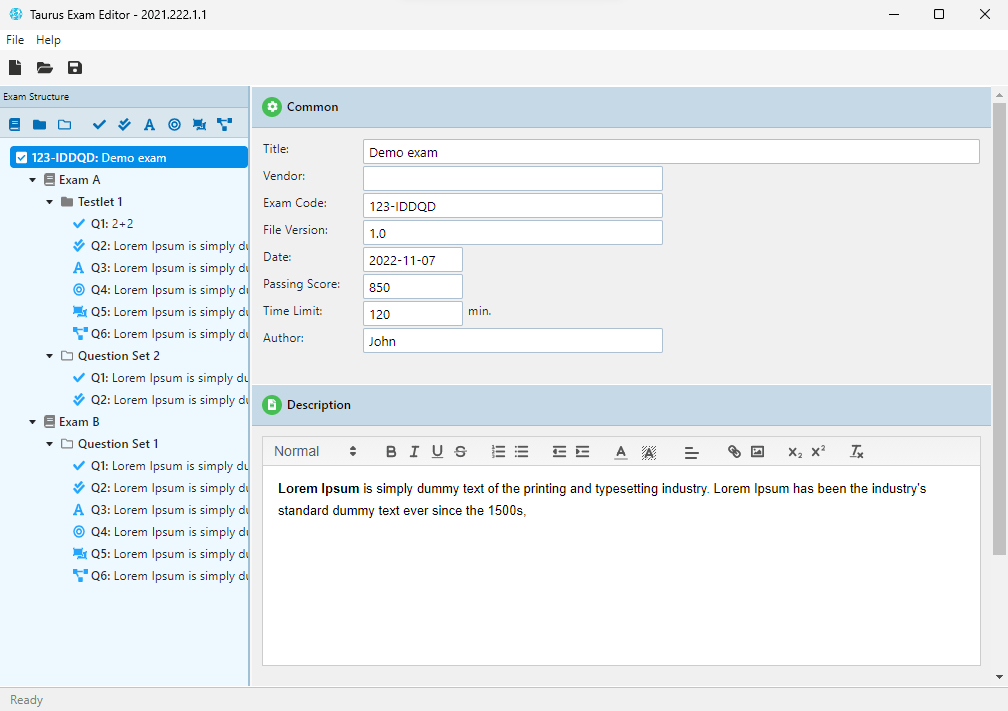
2 in 1
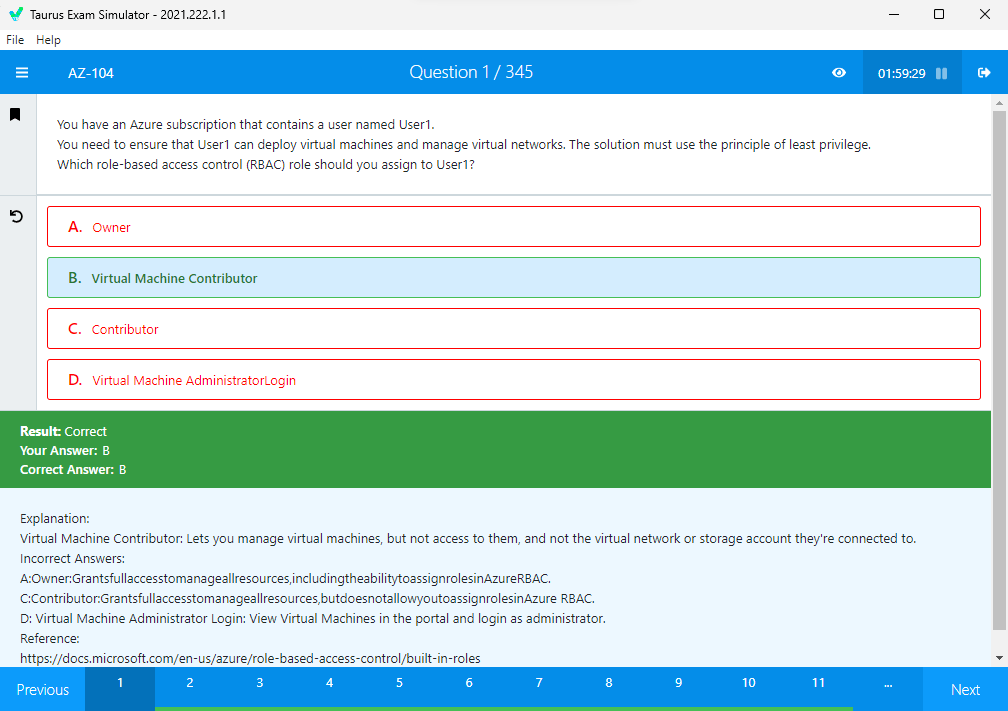
For Business
For Exam Preparation
For Teachers
Exam Simulator
The best simulator for exam preparation
Exam Simulator, as the name suggests, emulates the real exam that you will be taking for your certification – same look and feel, sets of questions, time limits, etc.
It allows you to load an exam file and try to answer the questions. You can choose to practice and see various hints, change the order of the questions, etc. Or, pretend you are taking a real exam with no hints shown and a limited time span.
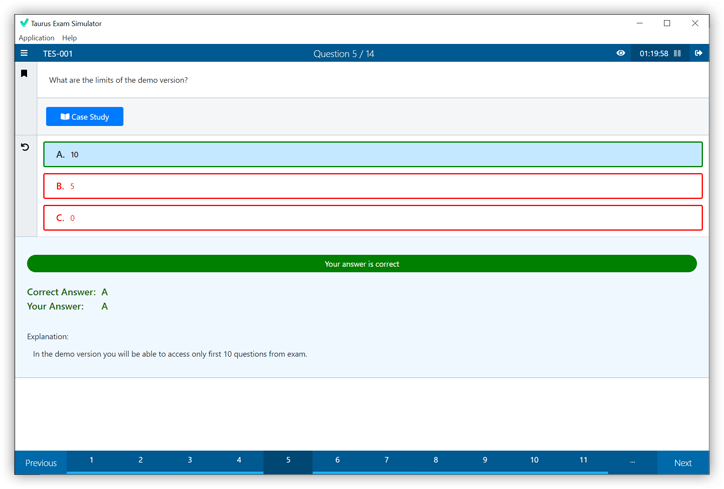
Configure your session
Choose question types
Review test results
Exam Editor
Create your own exams
Create your own exams from scratch or edit existing exams with a Word-like rich-text editor. Add images with a single click, choose from various question types.
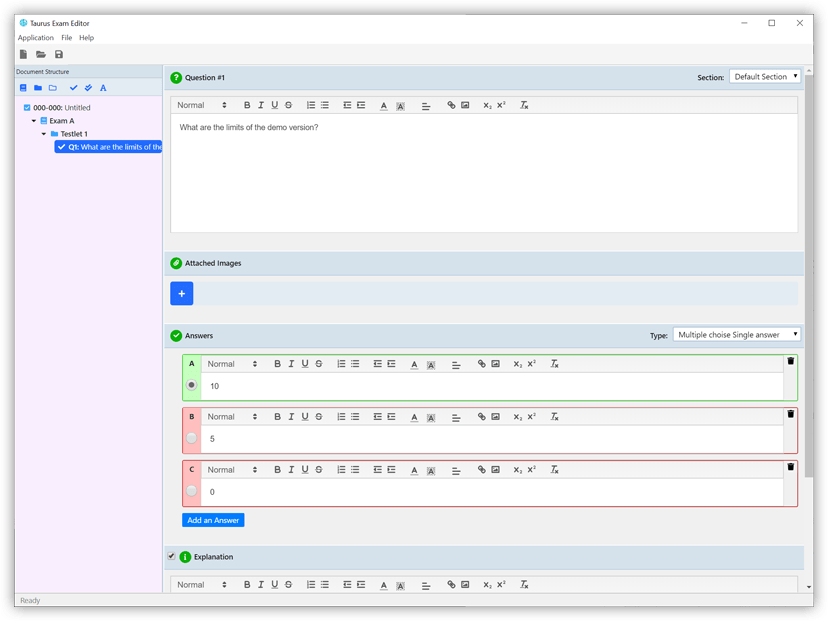
6 types of questions
- Single choice
- Multiple choice
- Fill-in blanks
- Point and Click
- Hot Area
- Select and Place