Money Calendar - Internet connection not detected
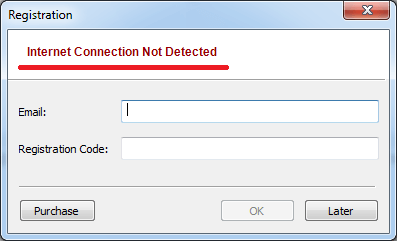
This means that the application is unable to access our server. Possible causes for this problem:
Your computer is not connected to the Internet.
To register the software and submit messages to the support service, you must be connected to the Internet. Get online and then try again.
Firewall blocks the application from accessing the Internet.
If you are using a firewall, check its settings for the application Money Calendar, (file MoneyCalendar.exe). Allow the application to access the Internet and then try again.
Our server is unavailable.
Try accessing the website https://taurusapps.com/money-calendar/ using a browser. If the website fails to open, perhaps there are technical problems with the server. Try again later.
If none of the suggested solutions helps, contact our technical support service at: Support.